In this post I will show how to create and deploy your composite with a simple BPEL process. The main goal is to describe the deployment process in the local SOA environment. The steps are very simple and almost the same as in 11g version.
If you haven’t yet install the environment or started the server, go to my previous post Oracle SOA Suite 12c Installation.
If you haven’t yet install the environment or started the server, go to my previous post Oracle SOA Suite 12c Installation.
For this post I’ve create a SOA application with new project, and selected a BPEL component:
I’ve added a simple assign activity for the example:
Now we can deploy the process:
Last thing is to run the new process and monitor it. You can do that directly from the jdeveloper, or enter the EM and run it from there:
From Jdeveloper:
- Go to the Application Server tab, drill down from the SOA folder until you will reach your project and its ws file.
Right click it and “Test Web Service”: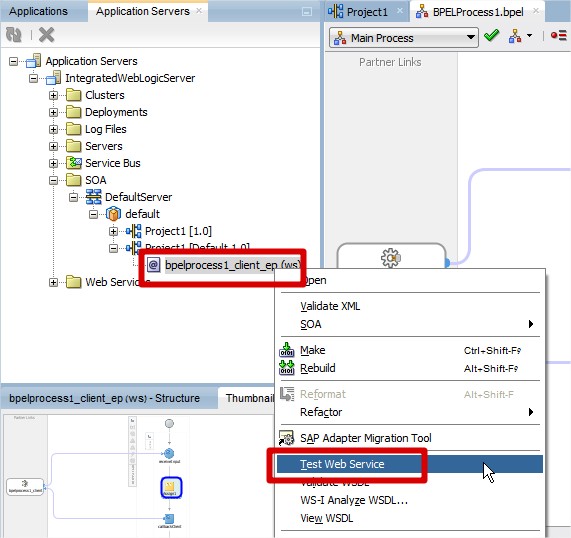
- Enter the payload parameter and “Send Request”

From EM:
- open EM from your local host and login:

- Find your process and test it:

- When done, you can go to “Flow instances” tab and monitor the instances.

Good Luck
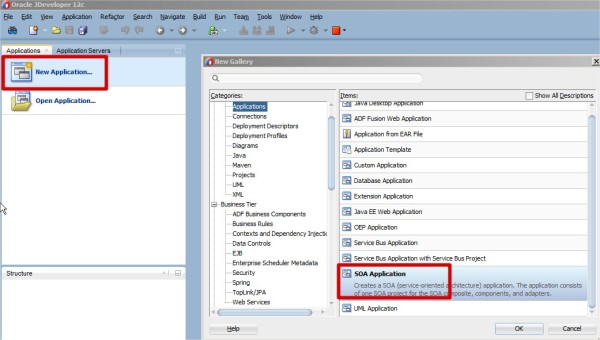



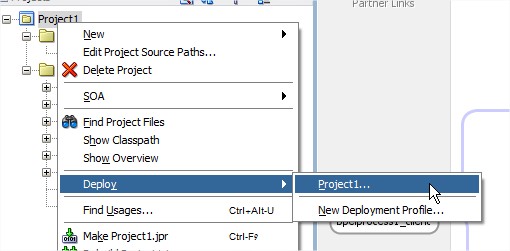

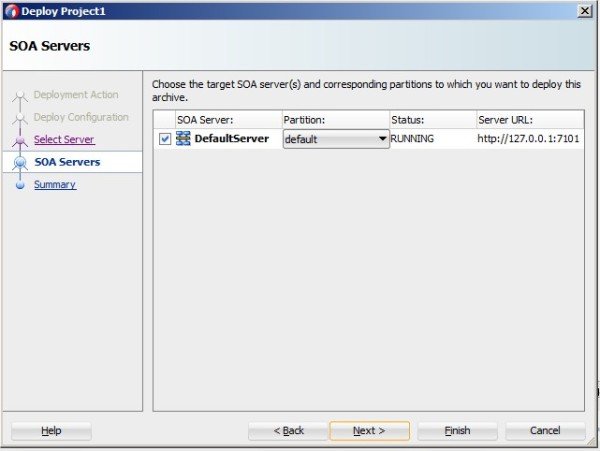
No comments:
Post a Comment